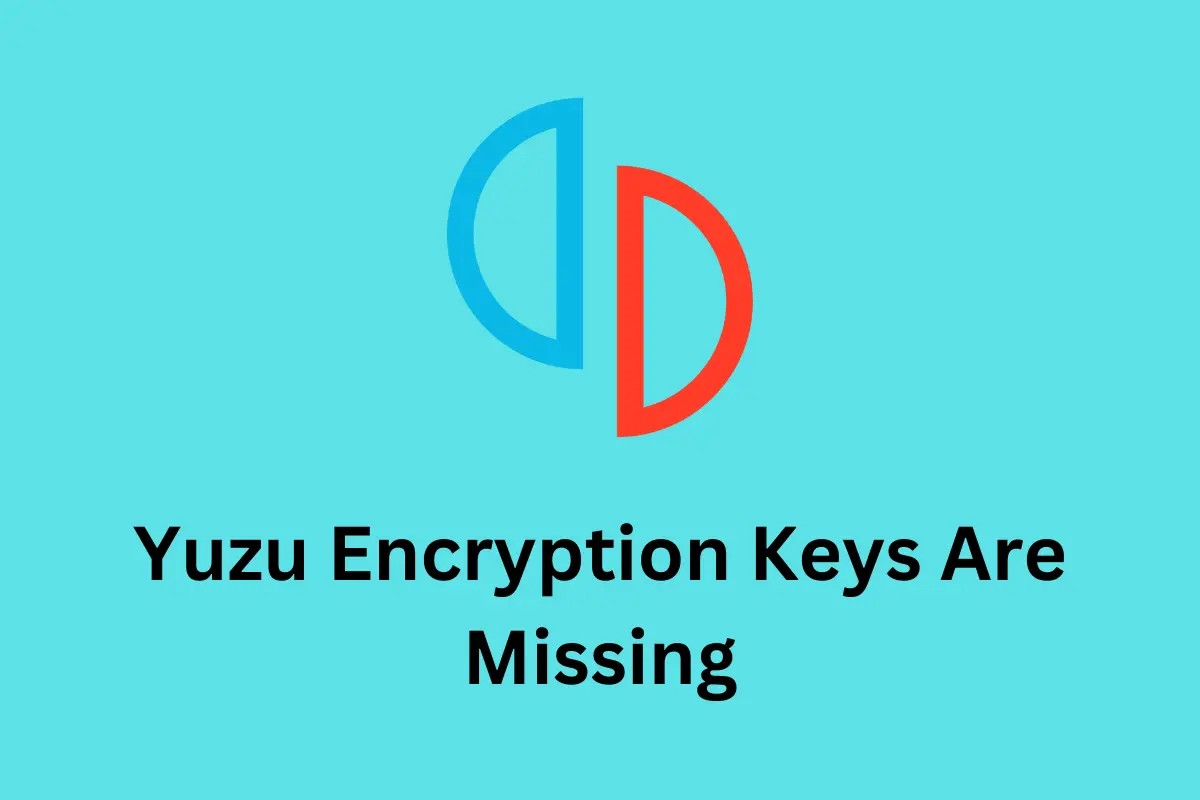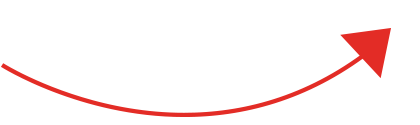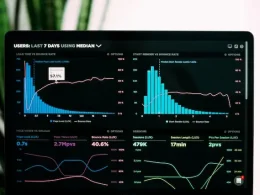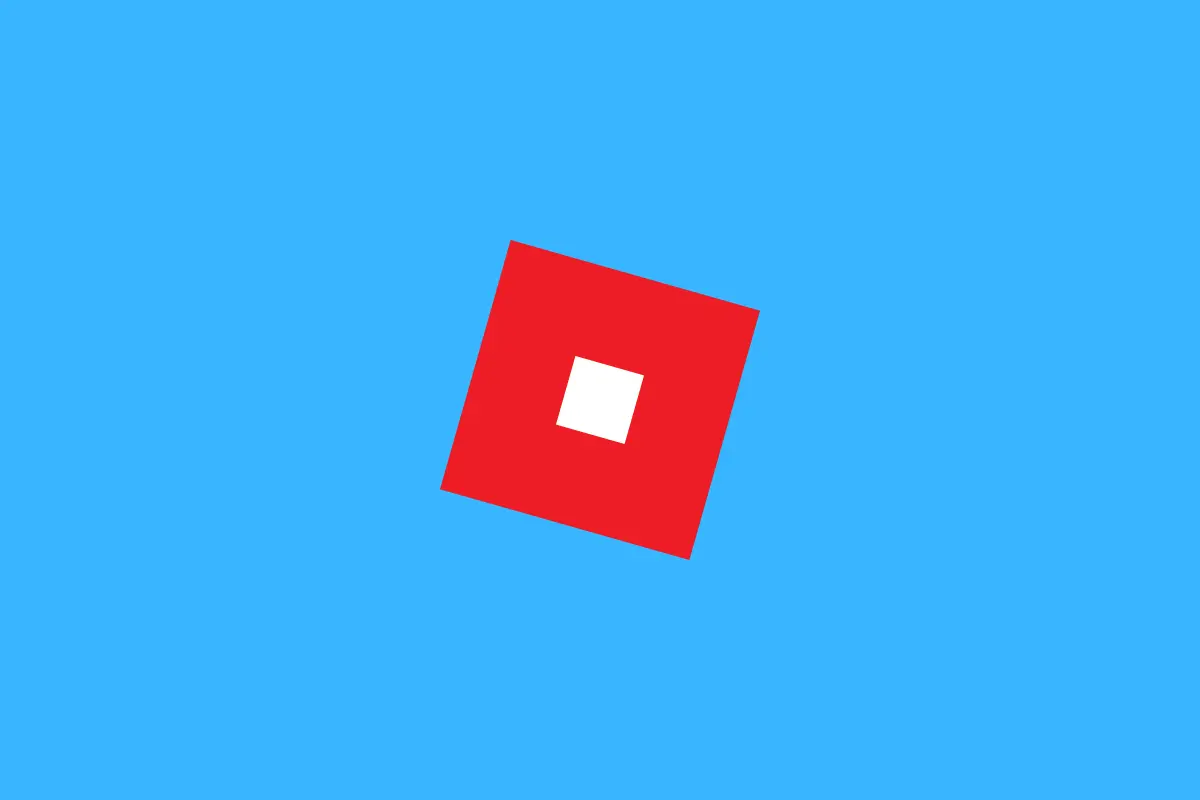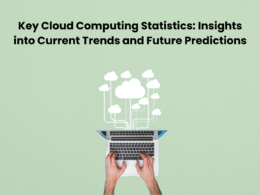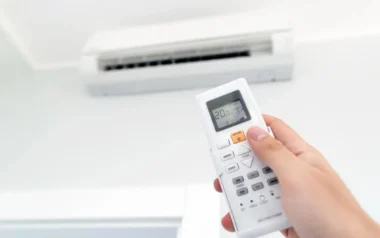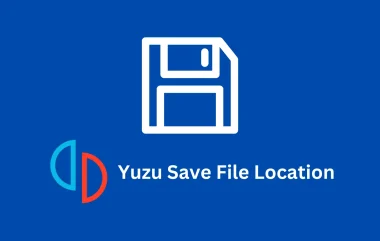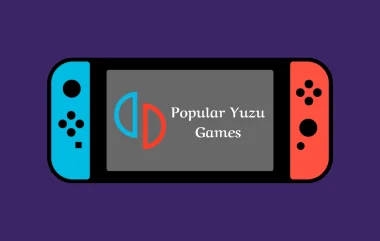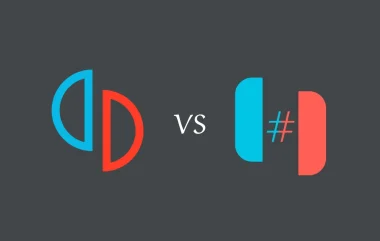The Role of Data Science in Customer Satisfaction
In the digital landscape, the quest to enhance customer satisfaction is paramount for businesses. Data science emerges as a potent tool in this pursuit, offering insights into customer behavior, preferences, and needs. This blog delves into…
The Top 10 Picks
The Ultimate Move-In Guide: Essential Tips for a Seamless Transition to Your Rental Apartment
Moving into a new rental apartment marks the beginning of an exciting journey, but the…